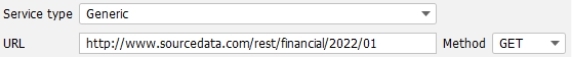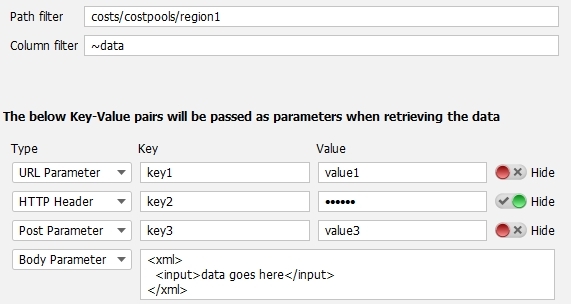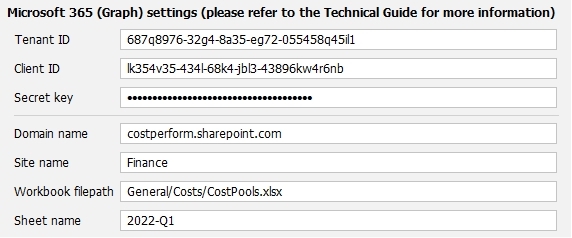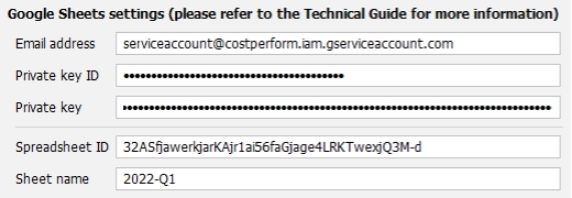For ages, CostPerform has offered various flexible ways for connecting to source data: via Excel and text files or directly to different databases, optionally using ETL to pre-process the data into the desired format. But with the release of version 2022.1, CostPerform now also offers various ways to consume Web Services, which makes connecting CostPerform to your source data even easier and more powerful.
CostPerform already provided rudimentary Web Service connectivity using scripting, but in this version, we’ve not only enhanced the existing functionality but taken it to the next level using the new Web Import Task and the Web Service Reader for ETL.
Enhancements
With the risk of getting too technical, the existing Web Service functionality has been enhanced to offer support for both GET and POST calls.
Aside from the existing URL Parameters, you can now also specify HTTP Headers, Post Parameters and a Body Parameter when connecting to a Web Service. These enhancements allow you to connect to a wider variety of Web Services, including those that support the SOAP standard.
Web Import Task
In the new Web Import Task, you can specify the Web Service you want to connect to and configure exactly how to pass parameters to it. You can also easily define if you want to use only a subset of the returned data using different kinds of filters.
Web Service Reader
The ETL Web Service Reader allows you to consume a Web Service and process the results in one go, using all the ETL functionality that CostPerform offers. As with other ETL readers, the Web Service Reader can automatically detect the headers and column types based on the data that is received from the Web Service. The Web Service Reader offers the same options for configuring the connection and filtering the results as the Web Import Task does.
Templates
In both the new Web Import Tasks and Web Service Readers, CostPerform offers templates for reading data from two types of commonly used spreadsheets: Excel workbooks hosted on Microsoft 365 (SharePoint/OneDrive) and spreadsheets hosted on Google Sheets. After entering just a few configuration parameters, you can easily extract live data from your online spreadsheets and consume it directly in CostPerform, as if the data was stored in local Excel files.