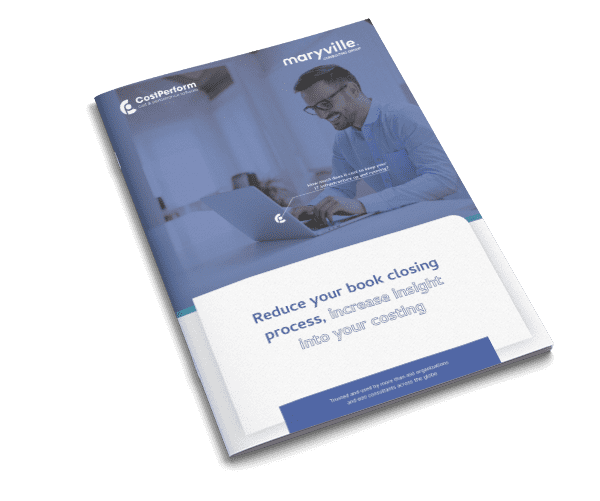Version 9.3.2 of CostPerform comes with a new tool that allows you to analyze multiple scenarios at the same time. Read on and get a taste of what’s coming.
To explain what’s new and why our latest analysis tool is such a great addition, we’ll use a bank as an example. A manager at this bank wants to see how a change in selling loans online affects total costs, profit, and human resources to appropriately accommodate it. By using the Quick Scenarios tool, the manager in question can define a sequence of input values for a single input at the same time and run the scenarios to see the effect on the output values. For experienced CostPerform users, this is nothing new. However…
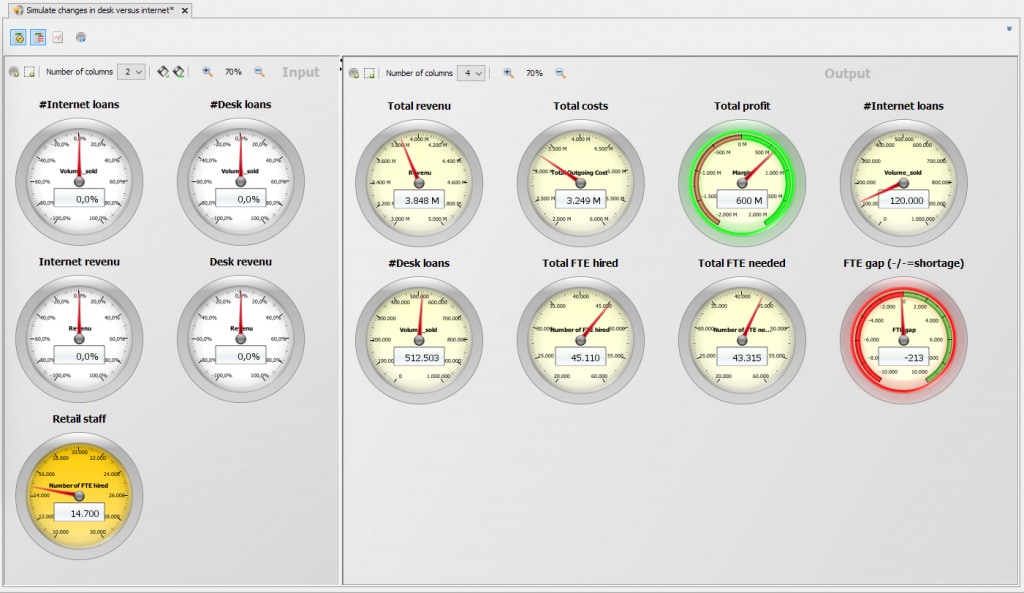
From single to all
In the upcoming version of CostPerform, you can change the input values of all input meters at the same time. So, instead of just changing a single input value, you can now set up far more sophisticated scenarios. Sticking with the bank example, the manager wants to know how revenue, costs, and profit evolve in case the online loan sales go up, and the offline sales go down. And, since the decline in offline sales also reduces the need for staff, a reorganization plan is calculated.
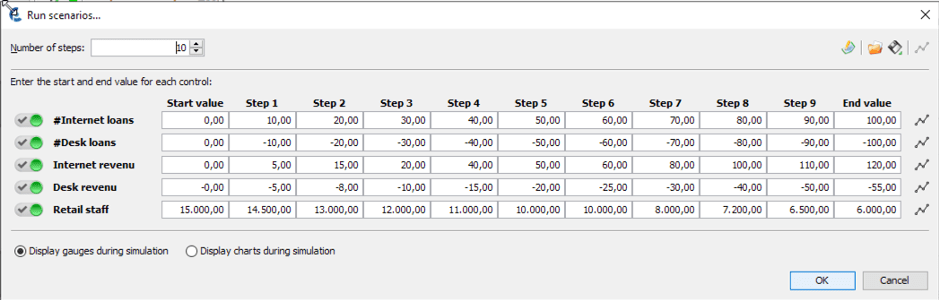
The manager in question just has to enter the expected changes for every input parameter, select every step, and click ‘OK’ to start the simulation. Our software will then calculate each step with the corresponding set of 5 values. In step 1, you can see the 10% increase in online loans and a 10% decrease in offline loans.
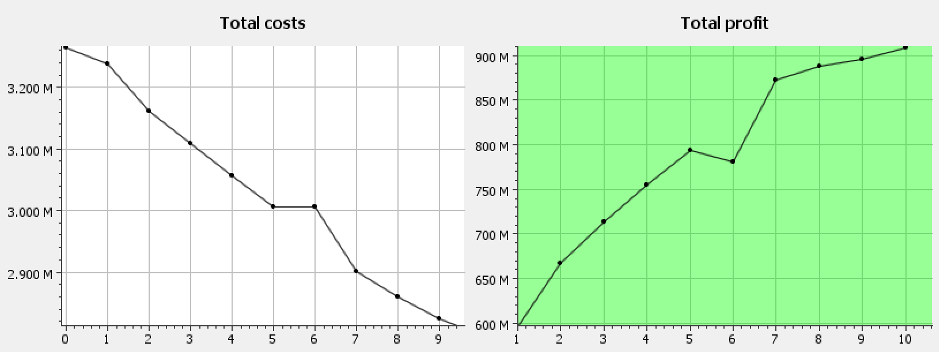
After running the scenarios, the manager can analyze the effect on all output values in several graphs. As you can see, the total costs will decrease while the profit increases.
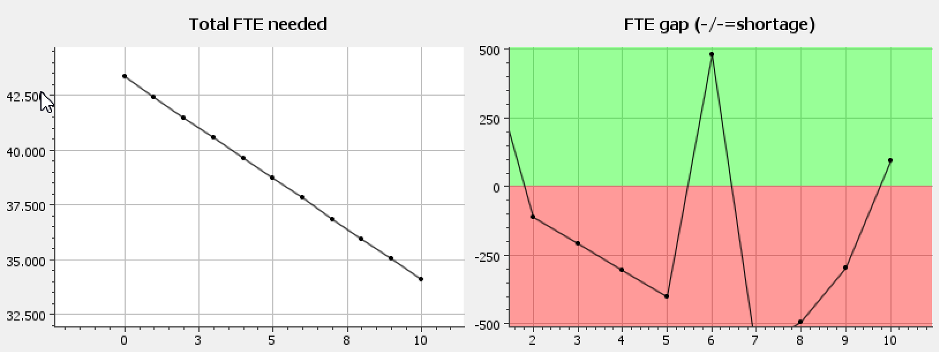
Running complex scenarios easily
Obviously, for selling loans online you need less front office staff capacity than selling loans at a desk, so the need for FTE decreases. The manager has planned a decrease in staff, but given the FTE gap prediction, he might change his mind on the rate of staff reduction since the gap is showing negative numbers (shortage of staff) in most of the periods. This example shows how easy it is to run sophisticated scenarios.
Our new scenario analysis tool can be used on all cost models. Of course, models containing better cause and effect constructions give better predictive results on costs, profit, and capacity.
Last but not least: keep an eye out for CostPerform version 9.3.2 because it’s coming soon!