CostPerform version 2022.1.2 was released shortly after our major release: This version is mainly aimed at making some improvements to existing features, and it offers some nice new functionalities. We’re highlighting two of them in this blog post.
User Management using SAML Claims
When using SAML for Single Sign-On (SSO) in CostPerform, users still need to register manually in CostPerform (or LDAP synchronization). Wouldn’t it be nice if CostPerform users could be created or updated automatically? With version 2022.1.2, it’s possible.
When logging in using SSO, SAML Claims can be used to transmit additional information about the user logging in. CostPerform can use this information to create a new user (or update an existing one), determine the user’s role and which groups the user should be part of, and it can even determine the preferred display language. So new users only need to be registered in your company’s directory, and they can start using CostPerform right away!
Big Data Export Tasks
It was already possible to export Big Data information using our API, but we’ve made it easier to use by introducing the new Big Data Export Task. You can specify the file to export to, and optionally limit the Big Data records and attributes you want to export:
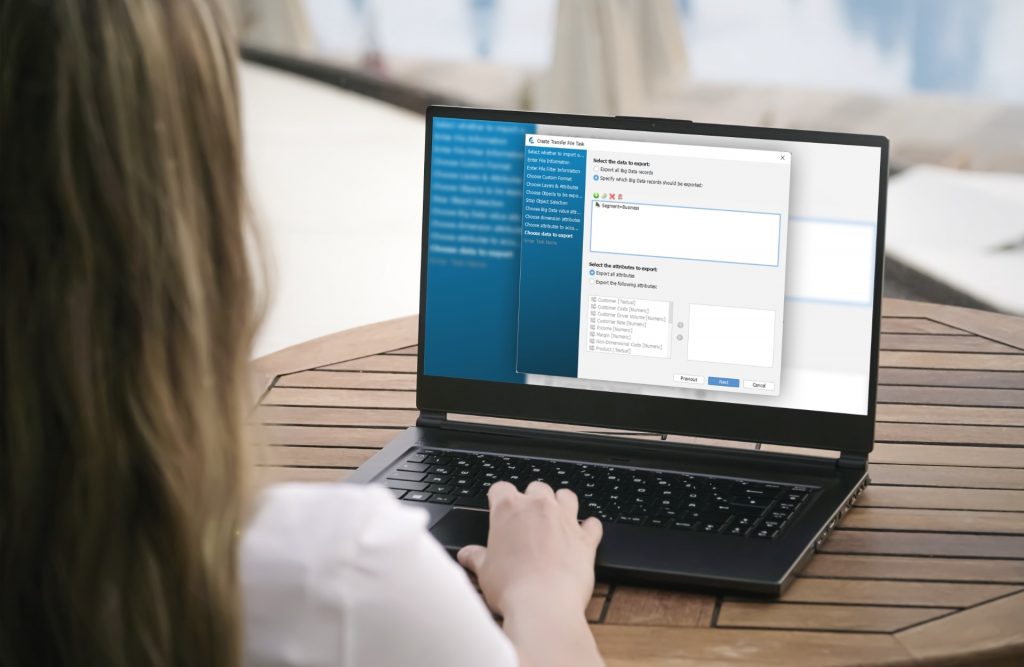
You are able to export the source data that was imported as Big Data, as well as the calculated results for reporting purposes. Once the task has been configured, you can run it manually, as part of a task list, or schedule it to run at specific times.
Other Improvements
Besides these functional enhancements, we’ve included several bug fixes and improvements to importing cost models and merging meta models. Aside from this, we made filtering the dates/times in the Cost Model History and User Logging views easier, removed legacy Log4j components and added API functionality for reviewing and approving commits from our Data Entry Portal.
You can find the complete release notes here. You have to log in to get access.