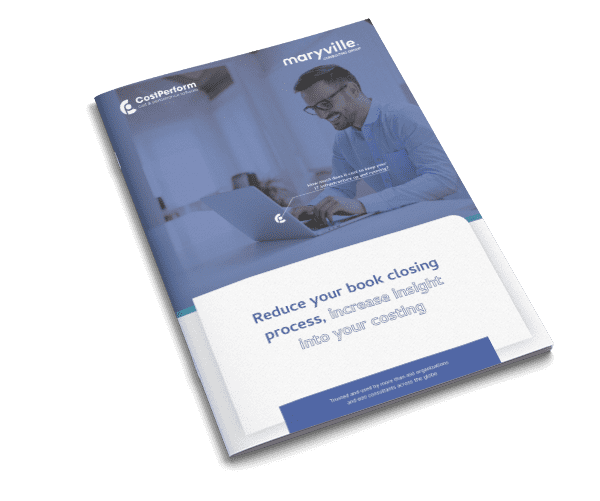As you may already know, each cost model consists of periods. A period can represent many things: a period in time (a year, a quarter, a month), a part of your organization (a department, a location), or serve a specific function (it may represent actual numbers, budget, forecast). CostPerform offers the possibility of comparing these periods.
Want to know how your actuals stack up to your budget? No problem. Want to see how much your profits have changed from last year? We can do that. Need to demonstrate that you were able to cut costs by more than 10%? CostPerform has got your back.
Tell CostPerform once how values should be treated, and our software will use that information to give you the overview that you need.
Multiple periods into one
But wait, there’s more! You can also consolidate multiple periods into one. There are several ways to consolidate numbers. Tell CostPerform once how values should be treated, and our software will use that information to give you the overview that you need. Whether you want to consolidate months into a year, or different regions into a corporate-wide model, CostPerform makes it easy to do so.
Want to know more? Get in touch with us to gain access to a more detailed document that describes all the possibilities of comparing periods with CostPerform.